Fast playback start
Using the fast playback start feature with nanoStream Cloud
Introduced in nanoStream H5Live Player Version 4.22.0, the fast start mode is improving the time to first frame and the playback start time with nanoStream Cloud.
To enable it, developers need to set the boolean value config.playback.faststart to true.
By default, the fast start mode is disabled in v4.22.0.
Configuration with fast playback start enabled:
'config': {
...
'playback': {
'faststart': true,
...
},
...
}
Fast playback start support in v4.22
If enabled, fast start mode will be applied in all cases when the player is transitioning from paused state to playing state including:
- Playback start via player UI controls
- API calls to player.setup() with autoplay enabled
- API calls to player.play() if the player is in
pausedstate - API calls to player.switchStream() with
source.options.switch.forcePlayenabled if the player is inpausedstate - API calls to player.updateSource() with
source.options.switch.forcePlayenabled if the player is inpausedstate
Recommendations for fast playback start with adaptive bitrate (ABR) playback
For adaptive bitrate (ABR) playback with fast start enabled it is recommended to adjust the start index/quality to a medium or lower bitrate rendition to ensure a seemless user experience in case of limited network bandwidth on the viewer side.
More about the player configuration
Please check examples on how to configure the player at the Getting started section.