Developer Quickstart
The documentation is updated for nanoStream SDK v.4.10.0.0.
Purpose
This documentation is about the nanoStream Live Video Streaming SDK for iOS and can be used by software developers to integrate nanoStream Live Video Encoding into custom apps.
Requirements
- Apple Mac with MacOS 10.9 or higher with
Xcode6 or higher - Apple iPhone with iOS 7 or later (min. iOS 8.1 recommended)
Check library version
int version = [nanostreamAVC getVersion];
if (version != NANOSTREAM_AVC_VERSION) {
// Handle header and library version mismatch
}
nanostreamAVCSettings *nAVCSettings = [[nanostreamAVCSettings alloc] init];
// Set the RTMP URL, you want to stream to
[nAVCSettings setUrl:@"rtmp://localhost/live"];
[nAVCSettings setStreamId:@"myStream"];
// Set the video settings
[nAVCSettings setVideoResolution:Resolution640x480];
[nAVCSettings setVideoBitrate:512];
[nAVCSettings setKeyFramerate:60];
[nAVCSettings setOrientation:AVCaptureVideoOrientationLandscapeRight];
[nAVCSettings setCropMode:NoCrop];
[nAVCSettings setFramerate:30];
[nAVCSettings setH264Level:Baseline30];
// Set the audio settings
[nAVCSettings setInitialVolume:1.0];
[nAVCSettings setAudioMonoStereo:Stereo];
[nAVCSettings setAudioSamplerate:44100.0f];
Initialize the nanoStream module
// nAVC is a property of the controller class in this example
self.nAVC = [[nanostreamAVC alloc] initWithSettings:nAVCSettings
eventListener:self];
// Set the license key (required for streaming)
[self.nAVC setLicense:@"nlic:1.2:LiveEnc:1.1:LvApp=1.....288"];
// Implement the nanostreamEventListener protocol method
// to display a preview in the previewView
- (void)didUpdatePreviewLayer:(CALayer*)layer {
// UI View is modified, main queue required
dispatch_async(dispatch_get_main_queue(), ^{
if (self.previewView.layer.sublayers.count > 0) {
self.previewView.layer.sublayers = nil;
}
layer.bounds = CGRectZero;
[layer setFrame:self.previewView.bounds];
[(AVCaptureVideoPreviewLayer*)layer setVideoGravity:AVLayerVideoGravityResizeAspectFill];
[self.previewView.layer addSublayer:layer];
});
}
Start a stream
// Start broadcast asynchronously with completion handler
[self.nAVC start: ^(NSXError error) {
dispatch_async(dispatch_get_main_queue(), ^{
if (error == NSXErrorNone) {
// Handle succesful stream start
} else {
// Handle failure
}
});
}];