Setting the license
The nanocosmos Live Encoder Application needs a properly set up license to work. There are a few different ways you can set the license. In general the Live Encoder Application needs a license to be set as a key within the windows registry. Doing this manually is described in the last paragraph of this site. An easier way is using the License Tool. This tool helps you to set you license without changing the registry by yourself.
Setting the license key during setup (License Tool starts automatically):
- Select License Tool at the end of the Setup.
- Select Application/Product
- Paste your License Key from the Clipboard (displayed in the download page or delivered to you by email)
Setting or updating the License Key by manually starting the License Tool:
- Go to the Start - All Programs - nanocosmos - LiveVideoEncoder - Tools - License Tool
- Select Application/Product
- Paste your License Key from the Clipboard
Setting the license key in the registry
The registry contains previous licenses (if any), you can place a new or an updated license in one of the following locations:
- Windows XP/7 32 bit, local machine global key:
HKEY_LOCAL_MACHINE\SOFTWARE\nanocosmos\LiveVideoEncoder“License”=“nlic:1.0:nanoLiveEnc:…” - Windows XP/7 32 bit, local user key:
HKEY_CURRENT_USER\SOFTWARE\nanocosmos\LiveVideoEncoder“License”=“nlic:1.0:nanoLiveEnc:…” - Windows XP/7 64 bit, Wow64 key
HKEY_LOCAL_MACHINE\SOFTWARE\Wow6432Node\nanocosmos\LiveVideoEncoder“License”=“nlic:1.0:nanoLiveEnc:…”