nanoStream Cloud Analytics
nanoStream Guardian - Analytics Dashboard Integration
This section describes the Guardian features which can be accessed within the analytics dashboard.
Further details and general information about the nanoStream Guardian features can be found here.
Guardian Menu
Once you logged yourself in, click on the Guardian tab to open the Guardian menu.
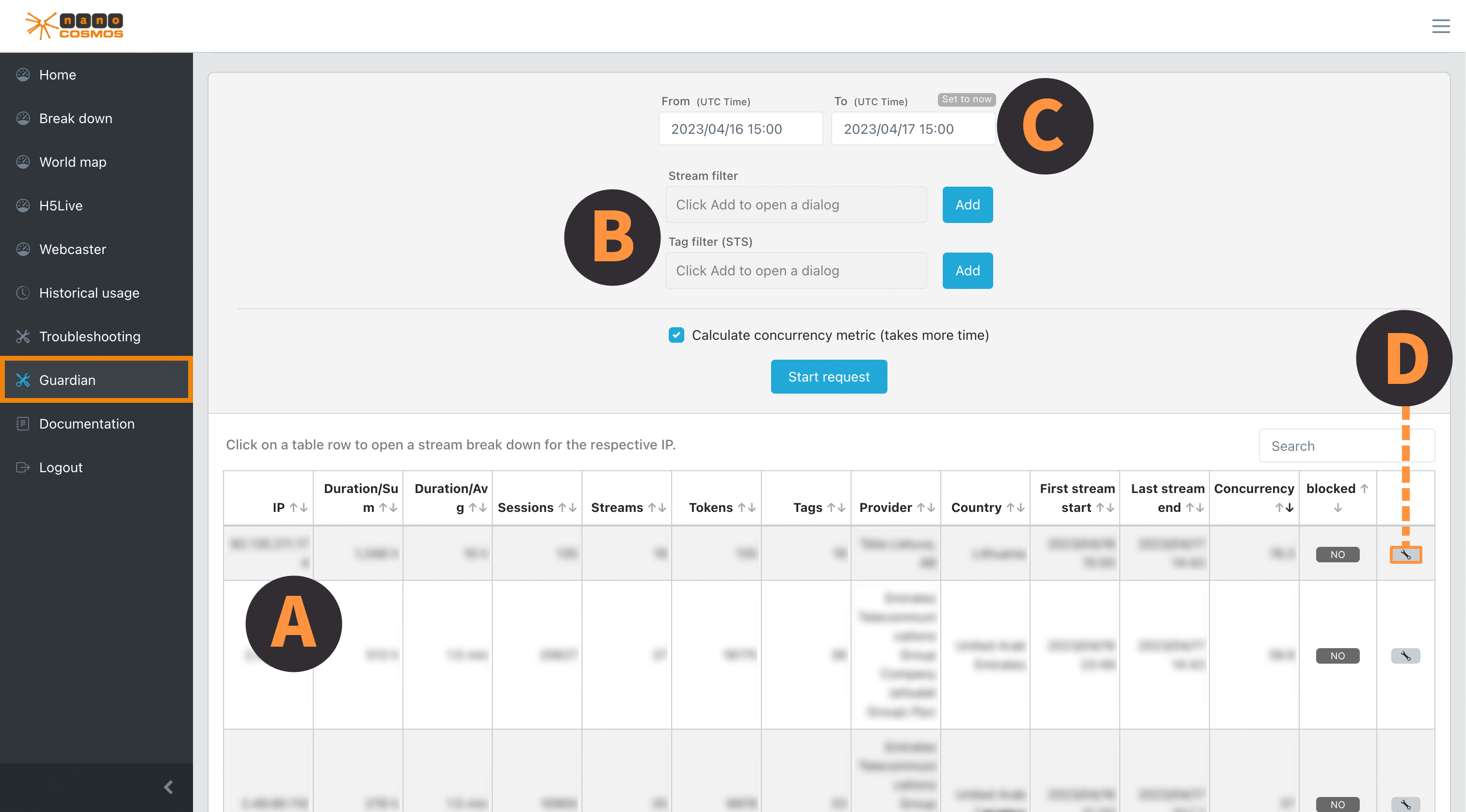
Ⓐ
Data Table contains specific user properties that were collected for different IPs. (Explanations regarding the different columns can be found directly below the table in the Guardian tab.)
Ⓑ
Filter to investigate stream related user behavior or streams with STS tag configuration.
Ⓒ
Time Range Filter (UTC Time) the start (From) and end (To) of the time range to search in.
To use referrer blocking as a security measure, you have to switch into the Breakdown tab.
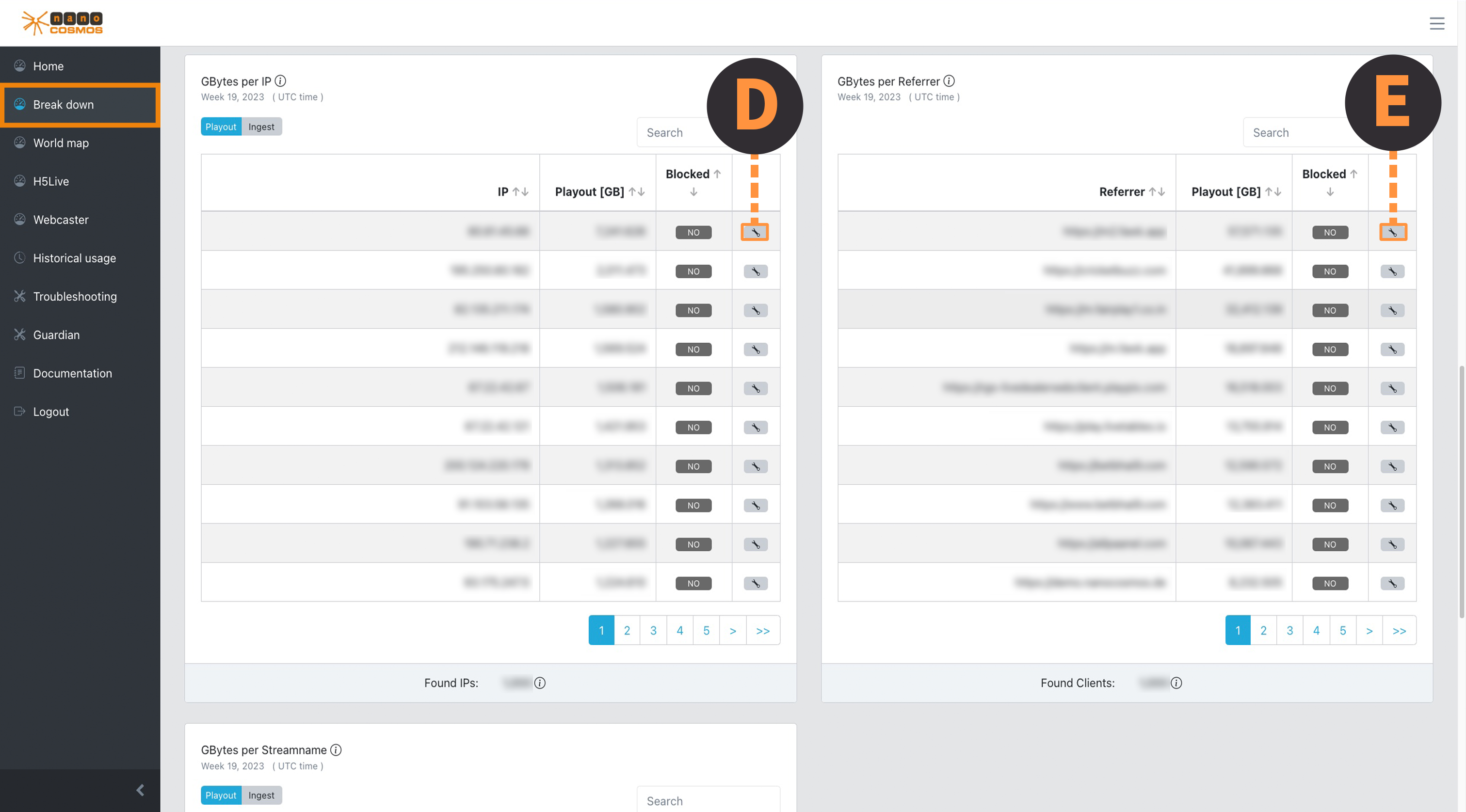
Ⓓ
IP Block Button that blocks the corresponding IP from stream access.
Ⓔ
Referrer Block Button that blocks requests from a specific referrer.
Detailed View
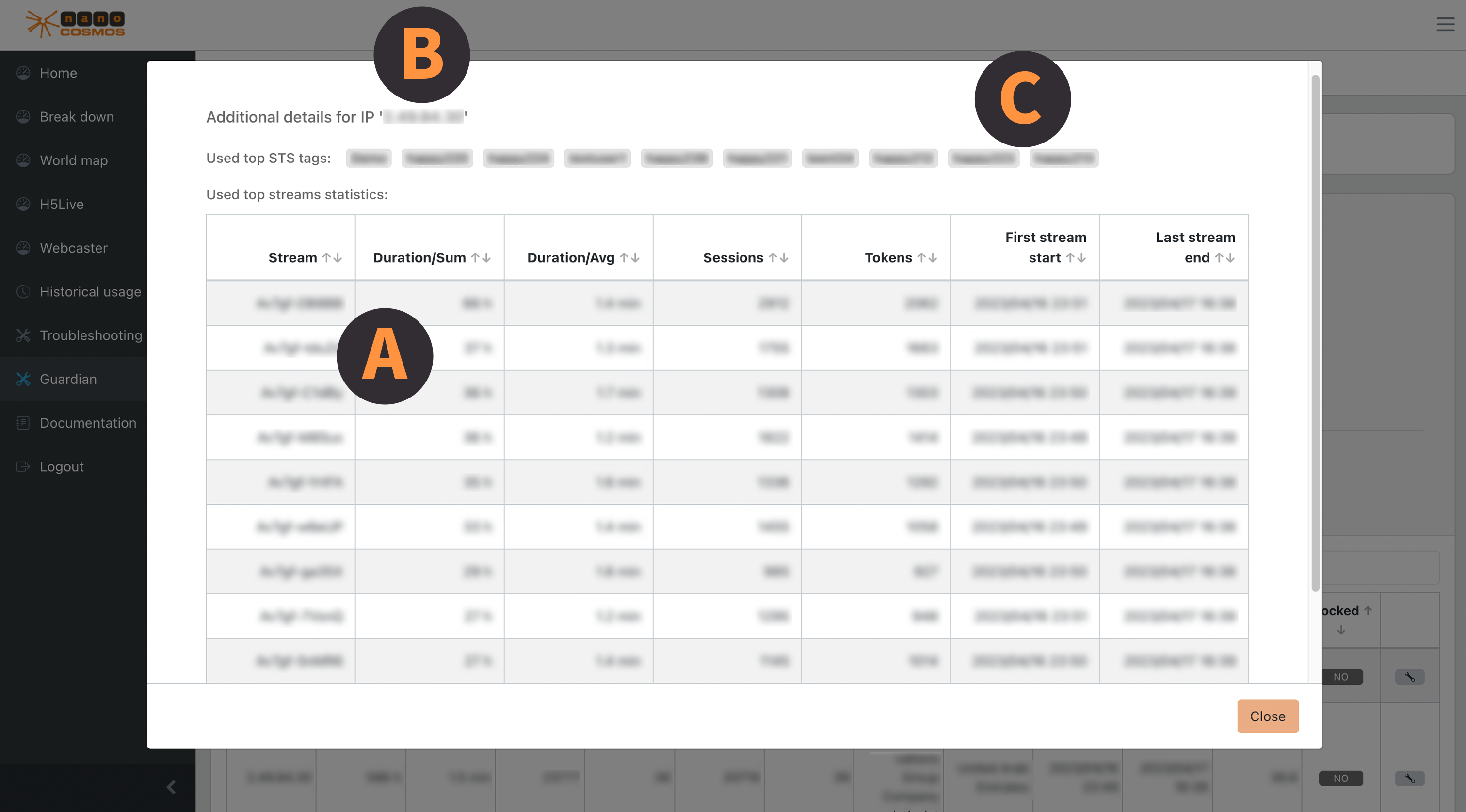
Ⓐ
Data Table shows detailed information of the selected IP.
Ⓑ
IP Address of the displayed data.
Ⓒ
List of STS tags lists your top used STS tags. This can be helpful to specify your investigation.