nanoStream Cloud Security
Click PLAY button to start
nanoStream Cloud ensures security on several levels:
- reliability: our system works 24/7 on a global scale with automatic failover
- security: encrypted streaming is possible
- authorization: web hooks and secure tokens can be used to authorize clients
Encrypted streaming
nanoStream H5Live Player and Webcaster by default work over transport level security (HTTPS), based on industry standards.
RTMP can be encrypted with SSL. You can use rtmps over port 1936 instead 1935.
Example:
Standard non-encrypted ingest (RTMP): rtmp://bintu-stream.nanocosmos.de:1935/live/STREAM Encrypted ingest (RTMPS): rtmps://bintu-stream.nanocosmos.de:1936/live/STREAM
Client authorization
RTMP Ingest can be authorized with web hooks with our bintu REST API.
nanoStream H5Live Player clients can be authorized with nanoPlayer secure tokens
Contact us for additional options or any further questions.